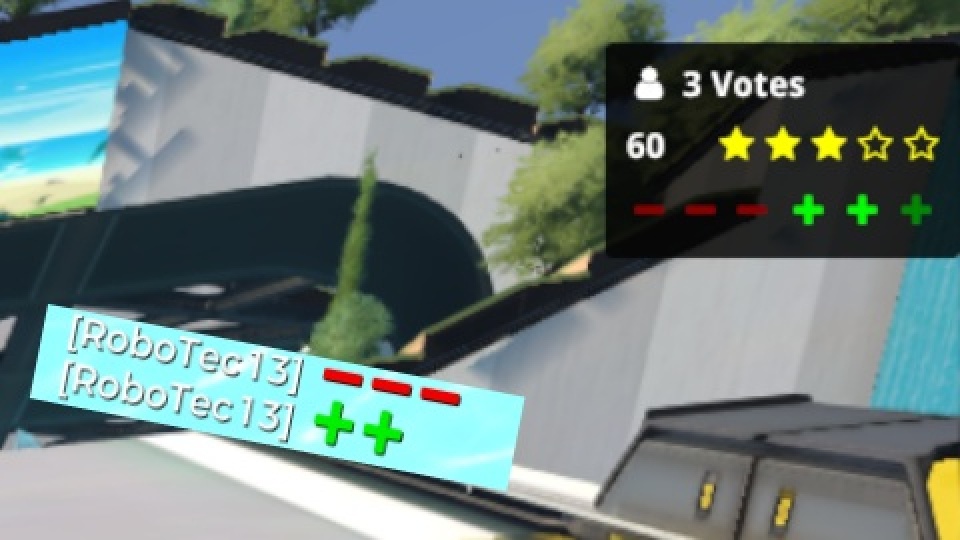
| Downloads | 262 |
|---|---|
| Updated | 3 years ago |
| Released | 3 years ago |
| Created | 3 years ago |
| Numeric ID | 120 |
Description
Finally you have the possibility to vote tracks! As you may know it from TMN, you can give ratings from --- to +++ via chat or via the plugin. You will also see how many players have voted for the map in total. In addition, the average rating is displayed in stars and in a number. This is a global vote manager. It doesn't matter if you play solo or on a server. You can always see the current voting status of the current map.
Features
- You can give the following ratings: ---, --, -, +, ++, +++
- The vote can be given via the plugin or via the chat
- The number of players who have given a vote is displayed.
- The average rating is displayed in the form of a number
- The average rating is displayed in the form of stars.
- It can be set in the settings that the title bar is displayed. The position of the voting plugin can also be adjusted by dragging the title bar.
- You can set in the settings that no chat message should be sent when clicking on a vote in the voting plugin.
- The plugin can be hidden via the script tab.
Limits
- If Openplanet is hidden with F3 no rating can be given over the plugin. It is still possible via the chat window. In the alternative view, the last submitted rating is displayed.
- Currently, a maximum of 500 simultaneous connections are allowed with the plugin. If this plugin will be used by many people, this number could be changed upwards.
Star definition
The following star scale was defined for the voting plugin:
| Scale | Stars |
|---|---|
| 92-100 | 5 |
| 83-91 | 4.5 |
| 74-82 | 4 |
| 64-73 | 3.5 |
| 55-63 | 3 |
| 45-54 | 2.5 |
| 36-44 | 2 |
| 27-35 | 1.5 |
| 18-26 | 1 |
| 9-17 | 0.5 |
| 0-8 | 0 |
Version historie
1.1 - 05.09.2021
- You can now set the value 0 on the position X axis. Before, the default value was set automatically.
- If the voting backend server is not available, a message is displayed.
- In the settings you can now set if the voting plugin should be displayed. This setting can also be made via the menu. This setting is persistent.
- In the track editor mode, the plugin is only displayed if a valid time has been driven.
Source Code
The source code for the backend project can be found here: https://git.willers.digital/Dennis.Willers/voting
The source code for the plugin can be found here: https://git.willers.digital/Dennis.Willers/voting-plugin