Big Decors
This plugin lets you create and load maps by putting blocks outside of the intended building area.

How does it work?
This plugin works by increasing the environment's decoration size.
To create a new map with a bigger map size, you have to be inside of a titlepack's menu first. Then, in the Openplanet overlay, click on Scripts -> Create a new map...
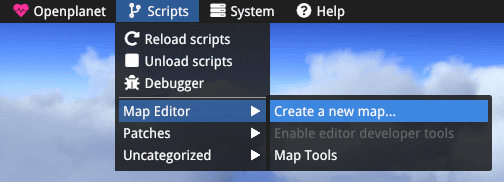
This will give you a dialog where you can set some properties:
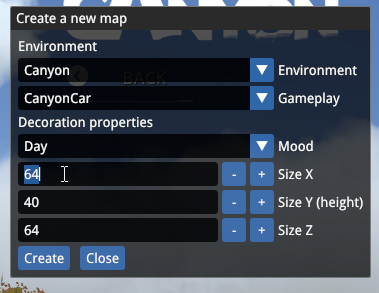
Pick your settings, change the size, and hit Create.
Once you save your map, you can load it like you would any other map and the decoration size will also be saved.
Notes
- On Trackmania, these maps will load with a big decor even for people who don't have Openplanet installed!
- On Maniaplanet and Trackmania Turbo, you can only load such maps with Openplanet installed and this plugin enabled.
- On Maniaplanet and Trackmania Turbo, any objects already on the map (such as the stadium walls) will have no mass if they're on the buildable area.
